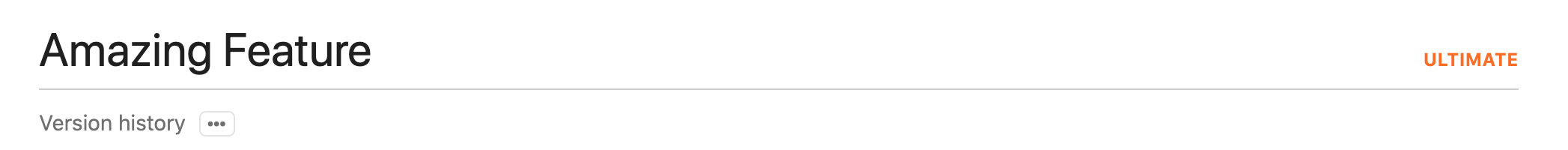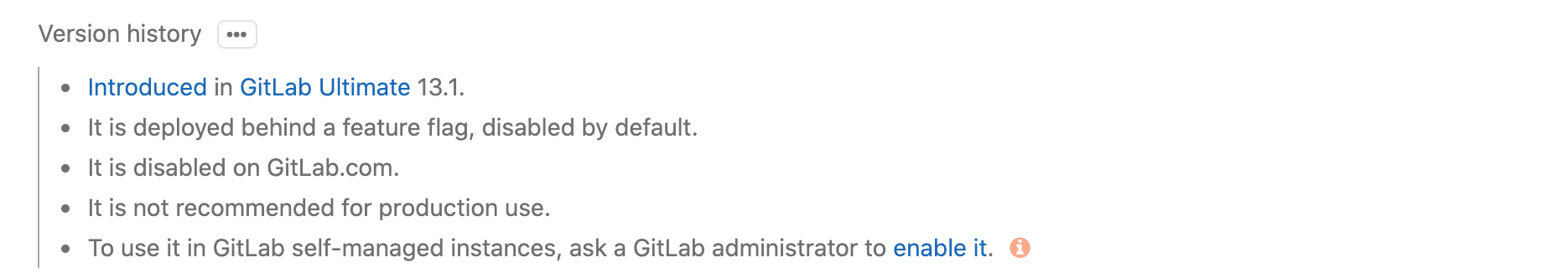GitLab functionality may be limited by feature flags
Feature flag documentation warnings were introduced in GitLab 13.4.
GitLab releases some features in a disabled state using feature flags, allowing them to be tested by specific groups of users and strategically rolled out until they become enabled for everyone.
As a GitLab user, this means that some features included in a GitLab release may be unavailable to you.
In this case, you'll see a warning like this in the feature documentation:
WARNING: This feature might not be available to you. Review the version history note on this page for details.
In the version history note, you'll find information on the state of the feature flag, including whether the feature is on ("enabled by default") or off ("disabled by default") for self-managed GitLab instances and for users of GitLab.com. To see the full notes:
-
Click the three-dots icon (ellipsis) to expand version history notes:
-
Read the version history information:
If you're a user of a GitLab self-managed instance and you want to try to use a disabled feature, you can ask a GitLab administrator to enable it, although changing a feature's default state isn't recommended.
If you're a GitLab.com user and the feature is disabled, be aware that GitLab may be working on the feature for potential release in the future.